Lesson 3: Text Messaging Basics – iMessage and SMS, sending pictures, group messaging
You can send messages on your iPhone, iPad, Mac, Apple Watch, or Apple Vision Pro using Messages. These messages are iMessage, RCS, or SMS/MMS. See how message types differ.
iMessage
You can send iMessages to other iPhones or Apple devices over Wi-Fi or cellular data. You can exchange messages, high-resolution images and videos, documents, links, Tapbacks, text effects, Live Stickers, message effects, and more with iMessage. iMessage has typing indications and delivery/read receipts. Devices display iMessages as blue bubbles.

It’s impossible to read iMessage chats between smartphones since they’re encrypted. To access this go to;
Settings > Apps > Messages turns on or off iMessage.
Without Wi-Fi, iMessages are sent on cellular data. Cellular charges may apply.
RCS
Non-iMessage users can utilize RCS. RCS text messages may be transmitted between non-Apple devices and another iPhone or Apple device via Text Message Forwarding. You may communicate messages, high-resolution photographs and videos, links, and more with RCS. RCS enables typing indicators, delivery, and read receipts. Devices display RCS messages in green text bubbles.
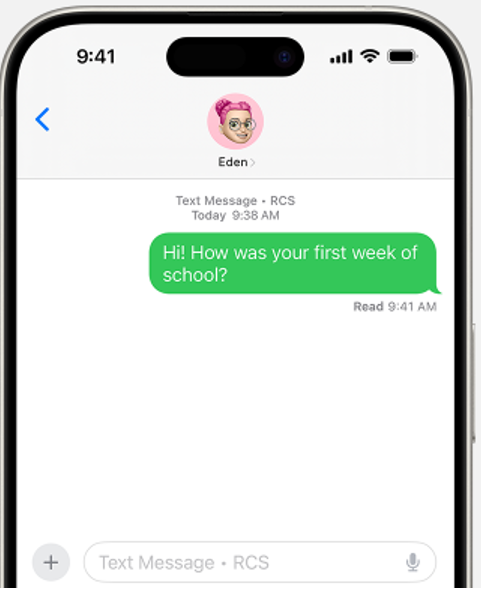
Apple follows the industry standard for RCS. Not end-to-end encrypted, RCS messages can be viewed by a third party while being transferred between devices.
RCS is carrier-provided. Your device sets up RCS with your carrier and partners when it connects to your cellular network. For device authentication and connectivity, your carrier and partners exchange user IDs. These identifiers may include your IMEI, IMSI, IP address, and phone number. RCS users may share your IP address.
RCS for iPhone requires iOS 18 and a carrier-supported text-messaging subscription. For details, contact your cellular carrier.
Settings > Apps > Messages > RCS Messaging turns RCS on or off.
SMS/MMS
You can utilize SMS/MMS instead of iMessage or RCS. SMS and MMS may be delivered to non-Apple devices and another iPhone or Apple device via Text Message Forwarding. SMS/MMS lets you transmit texts, photographs, videos, links, and more. Your smartphone displays SMS/MMS messages in green bubbles.

When exchanged between smartphones, SMS/MMS messages aren’t end-to-end encrypted, thus third parties can read them.
SMS and MMS are carrier-provided. When you connect to your cellular network, your smartphone contacts your carrier. For device authentication, your carrier exchanges user IDs. These identifiers may include your IMEI, IMSI, IP address, and phone number.
A text-messaging package that supports SMS/MMS is needed for iPhone use. For details, contact your cellular carrier.


