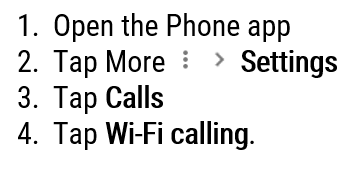Lesson 1: Making and Receiving Calls – Audio calls, voicemail, contacts
Making and receiving calls on a phone refers to initiating an anonymous or contact call to the intended recipient usually by dialing the number or using the contact list to get the number and accepting calls from callers when one’s own number is called or dialed.
Key actions:
Making a call:
- Open the phone app.
- Access your contact list or dial pad.
- Go to the contact list you wish to dial.
- Tap the “call” button on the screen to call someone.
Receiving a call:
- If you are awaiting a call from somebody you will hear your phone ring.
- To answer the call, press the “answer” button.
- To decline the call tap on the option “decline”.
- Voicemail:
Voicemail is a recorded message that an individual leaves when their call to a recipient is answered using “voicemail” or when it is diverted there due to the recipient not answering.
- In case you do not answer the call, or you cut the call, there is an option where the caller can record a voicemail message.
- You can get to your Voicemail by tapping the Phone application and then selecting the option for voicemail.
- Follow the voice mails left by the callers.
Contacts:
Contacts are the numbers of people stored on any phone so as to facilitate quick calling them.
- To save a number, provide the name besides the number in your phone’s contacts section.
- To call someone who is saved in a contact list, use access the contact list.
Making Wi-Fi calls
Wi-Fi can sometimes replace cell carriers for calling. However, not all carriers support calls over Wi-Fi. You must enable Wi-Fi calling in your settings before making calls via Wi-Fi.
Note: It is important for you to note that Wi-Fi calls may incur extra charges; verify with your mobile operator.
Steps in using a mobile carrier’s Wi-Fi calling